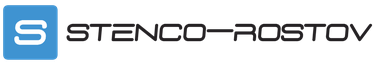Working with documentation takes the lion's share of the time and resources of any organization, because papers accompany all stages of entrepreneurial activity. The streamlining of document management processes immediately dramatically raises the efficiency of management and accounting, the shortcomings of the document circulation system create many problems for businesses.
Automation has affected this side of entrepreneurship as well.
- Consider the features of the creation and functioning of a single organizational system at the enterprise, which ensures the movement of documents in electronic form,
- discuss how to choose the most suitable system,
- Let's get acquainted with the most popular SED.
The essence of EDMS systems
Document flow- a term that characterizes all processes in an enterprise related to the fixation of various acts in the form of documentation:
- initial writing or receipt;
- registration;
- ensuring the execution of relevant actions under the document;
- control over execution;
- accounting;
- archiving;
- storage;
- reuse;
- inquiry;
- mailing.
REFERENCE! Document management also includes the process of organizing all the above activities. It is important to distinguish between document management and office work: the latter concept is broader, it refers to the entire business industry associated with documentation, and includes the former.
For a long time, the workflow process was carried out exclusively in paper form, but modern technologies make it possible to automate this system and switch to a completely paperless version or significantly reduce the flow of documentation on paper.
There are several options for naming such an automated electronic documentation system:
- EDMS - electronic document management system;
- EDDD - electronic document management and office work system;
- CAD - office automation system;
- SEDO - electronic document management system;
- SADO is a document management system.
The most commonly used is the abbreviation SED.
A mandatory component of the SED is the use of electronic signature– an identifier of an electronic document that guarantees its authenticity (acts as a personal visa on a paper document).
Advantages of implementing an EDMS
The most obvious advantage of using electronic document management in an enterprise is the ability to happily avoid many of the problems that are almost inevitable with the traditional paper form of office work. These include:
- errors due to the human factor;
- loss of the required document;
- time spent looking for the necessary paper;
- problems with sending, delivering and receiving documentation;
- difficulties in making duplicates if necessary;
- additional actions related to the storage, archiving and destruction of accumulated papers;
- office supplies costs;
- lower degree of protection from counterfeiting and possible harm, etc.
The positive qualities of the EDMS, which dramatically affect the efficiency of business processes, follow from the principles of using this system.
- Unique identification- in electronic form, a document is registered once, after which it can be easily automatically identified.
- Parallel Operations- in electronic form, you can interact with several documents almost simultaneously, which increases efficiency and reduces time costs.
- Unity of the documentary base- all documents are brought together in a consistent system, as a result of which they are not duplicated or lost.
- Easy search- the automatic identification system allows you to quickly find the desired document with a minimum of initial data.
- Possibility of attaching- one or more files can be attached to any document in electronic form, which allows you to provide it with the necessary attachments and attributes.
- Advanced reporting- the electronic form allows you to group documents according to the necessary grounds, which allows you to control all stages of the movement of documentation and provide complete and reliable accounting for the necessary factors.
- Flexible adaptation- electronic document management is easy to quickly adapt to any production needs.
NOTE! To provide all the noted advantages of the EDMS, the personnel working with the documentation will need to retrain and master new skills.
What are SED
A software product designed to perform workflow automation functions differs in the set of functions embedded in it.
- Universal EDMS(they are also called “package” or “boxed” - standardized systems that provide basic office work functions. Their distinguishing features:
- relatively small functionality;
- inadequacy to the specifics of the company;
- accessibility and ease of installation and implementation;
- the cheapest in terms of cost.
- EDMS of individual development- systems manufactured specifically to meet the needs of a particular customer. These products are characterized by:
- maximum personification;
- additional expenses for retraining of employees and purchase of equipment;
- high price;
- takes more time to develop, install and implement.
- Combined EDMS– on the basis of the universal platform, additional individual add-ons are introduced. Installing such a system allows you to solve the following tasks:
- fully suited to meet the needs of the organization;
- development, installation and commissioning costs are reduced;
- basic modules allow you to quickly master the system and train personnel;
- can interact with other software products;
- the customer receives full rights to the software product.
ATTENTION! When introducing a universal EDMS at an enterprise, the employer will have to purchase a license for new workplaces being introduced.
Depending on the configuration, the capabilities of a particular EDMS provide automation of various areas of production activity, which can be combined in different ways:
- Office work.
- General circulation of documents.
- Contract management.
- Archiving.
- Project management.
- Special Documentation.
- Interaction with incoming documentation.
How to choose the right EDMS
To choose the best option for automating the organization's workflow from a fairly wide range of products on the market, you need to know what parameters you should pay attention to.
The key factors in the selection are the following points characteristic of the organization:
- readiness to replace paper documentation with its electronic counterpart (“maturity” of the workflow);
- goals for the implementation of the EDMS;
- the possibility of further development;
- resources allocated for implementation (time and money).
Let's look at each factor in more detail:
- Maturity of the original workflow. The better the paper workflow is organized in the company, the easier it is to implement the EDMS, since it will immediately remove all the difficulties, providing in return the benefits of more efficient office work. Relatively small time and financial costs will be required to install the system and train personnel. At lower levels of workflow organization, you will first have to spend energy on formalizing the main document management processes, and then converting them into electronic form.
- Implementation goals. The choice is determined by the set of functions that this or that EDMS will provide. In each case, the leadership decides whether the basic characteristics will be enough or whether personalization is required.
- reserves. When automation is required for already formalized processes, there is a high probability of their specificity. The development of the organization provides for changes in the workflow, which the system should be potentially capable of. Therefore, with the development reserves laid down, the implemented EDMS should be as flexible as possible.
- Resources. Value, expressed in time and money, is ultimately the investment component. Therefore, it is necessary to take into account not only the price of the software and its installation, but also how much it will cost to own this system. Additional costs may be funds for the “upgrade” of an already functioning EDMS, retraining of employees, etc.
A brief overview of several popular EDMS
About 20 different EDMS are currently used in the modern Russian market. Let's analyze the most commonly used of them, which have successfully proven themselves in improving the efficiency of enterprise management.
- "Practice". In 2012, the Ministry of Telecom and Mass Communications introduced this system as the main one for document management, it has about 4 thousand clients. The system is used by the majority of state institutions in Moscow. This program can be used in cloud or server version. The cost of a subscription fee for an organization is relatively low, for each additional user an additional payment is made.
- "Naumen DMS"- development based on NauDoc (in the recent past, one of the most popular EDMS), but in an improved and supplemented version. It is part of a broader business process management system.
- Directum- a system that emphasizes the principles of collective interaction. It contains convenient mechanisms for creating databases for documentation, organizing conferences, interviews, meetings, etc.
- "CompanyMedia" On the contrary, it provides maximum personalization. With the help of this EDMS it is easy to create personal workplaces and ensure their functioning.
- "Case"- the leading product, which occupies almost half of the EDMS market in the Russian Federation, which is used by the Central Bank, Sberbank, Rostelecom and other large organizations.
Hello dear colleague! The development of information technologies does not stand still, and business processes develop along with them, but something completely disappears. So, gradually various companies, including government agencies, are moving from paper workflow to electronic. The concept of "electronic document management", the main forms of systematization and implementation, we will consider in this article. Stay with us. I hope that the information provided will significantly reduce the time, labor and financial costs of your business or, if you are just planning to become an entrepreneur, prevent mistakes in this direction.
1. What is electronic document management, and what types of EDI are there?
Even just 5 years ago, such a concept as an “electronic document management system” could be very rarely seen. Gradually, with the introduction of computer technology into our lives, data exchange began to be introduced without using paper media.
Electronic document management in Russia is a modern technology that allows you to significantly simplify the processes at the enterprise, reduce the time it takes to search and generate documents, and so on.
So, let's look at the basic concepts that we will have to deal with in this article.
office work is a set of measures to organize the circulation of documents in the enterprise. It has a certain algorithm, a set of rules and various directions. So in many organizations it is possible to distinguish between such types as personnel records management, production, and so on. At its core, it is documentation.
Electronic document is a document created using computer technology, which can be signed with an electronic signature and stored as a file of a specialized format on a computer or on a network (local or on the Internet).
Document flow is a large system for creating, interpreting, receiving, transmitting, archiving documents, as well as monitoring their implementation and protecting against unauthorized access. Document management can be both simple (on paper) and electronic.
And finally, electronic document management is a set of automated processes in working with documents, carried out in electronic form, carrying the concept of “paperless office work”.
Electronic document management can be both within an organization and between organizations.
Let's look at what types of workflow are:
- Production workflow;
- Management document flow;
- Archiving (a set of procedures for archiving documents);
- Personnel business (a set of procedures for personnel workflow);
- Accounting document flow;
- Warehouse document flow;
- Secret (confidential) office work;
- Technical and/or technological document flow, etc.
Obviously, there can be as many document management systems as there are processes in an enterprise. It is possible that, for example, personnel and accounting records management will be absent in your organization, since you will carry out this accounting by resorting to services and so on.
What are the tasks of the EDO?

- ensures transparency of the organization's activities and management efficiency, due to automatic control over the implementation of tasks at the enterprise;
- maintains compliance with international quality standards;
- supports the effective accumulation, management and access to information and knowledge. Provides personnel flexibility by storing the entire history of the employee's activities in the enterprise;
- logs all processes;
- optimizes and automates business processes and mechanisms for their implementation and control at the enterprise;
- due to the exclusion of paper documents from circulation, there is a big saving of resources by reducing the cost of paper, cartridges. Thanks to EDI, it is easier for an enterprise to control the movement of documents through the organization's channels;
- simplifies and reduces the cost of storing documents through electronic archives.
Thus, we have considered with you the basic concepts and types of EDI, as well as the tasks that this system solves.
2. What is the automation of electronic document management. Electronic document management: pros and cons
Electronic document management is an information system that allows more rational and easy use of company data. It includes specialized software, e-mail, enabling operational communication, the Internet, a local area network, and so on. In different organizations, this kind of complex may consist of different components.
The main advantages of electronic document management compared to paper are:
- the ability to search for files in the system using a variety of filters and parameters;
- full accounting of production or any other documentation;
- operational reporting of the enterprise;
- operational management of the enterprise and the exchange of information via secure channels from anywhere (it is not necessary to be all together on the same territory in order to interact);
- unified templates for creating documents;
- supervision and control over personnel;
- distribution of access rights to corporate information according to certain criteria and parameters;
- reducing paper costs (and if more globally, then to some extent solving environmental problems);
- it is possible to reduce the staff involved in paperwork, as well as reduce the rented (occupied) premises due to the lack of paper archival documents.
As for the disadvantages of EDI (electronic document management), there are not so many of them. This is quite expensive software and time-consuming, both for training employees and for digitizing existing documents. But if you are just starting to conduct business, then you should not have problems with the introduction of electronic document management, since the staff will already work in this system at the initial stage.
3. What is needed to switch to electronic document management?
So, if we figured out the concept of EDI and the main advantages, now I propose to consider the main systems for office automation and electronic document management, as well as the implementation processes for these systems.
As it has already become clear from the information above, it is not enough just to purchase and install software, it is important to train employees and completely rebuild the entire production process of your enterprise. If you are just starting out in business, then it will be a little easier for you, since the business processes have not yet been launched.
The process of introducing EDI in an already functioning company should occur gradually. Gradually connecting all structural divisions of the enterprise to work.
The very first step will be the creation of automated office work. At all stages, you may encounter not only technical problems, but also psychological ones, since it is difficult to “break” already established rules.
It is important to purchase and install software for EDI from one supplier, then setting up the entire system will be much easier and will not fail.
Let's look at the basic requirements for implementing the process of implementing electronic document management in an organization.
First of all, availability of computer equipment for software installation;
Secondly, all employees of the enterprise involved in this process must be confident PC users and have access to it;
Thirdly, there must be electronic means of communication between the team, such as e-mail, skype and so on;
Fourth, you need to create a specialized division or involve it as an outsourcing company (you can read more about outsourcing in).
And finally, the administrative sector of the company should be prepared for the fact that instead of the usual “manual” signature, .
Thus, if all these requirements are met, it is possible to begin the transition to the use of electronic documents and electronic document management.
4. Types of electronic document management systems

In this paragraph of the article, we will consider electronic document management systems. I would like to note that any system can contain elements of the categories below, but basically they have a specific orientation in each area that is related to product positioning.
1. Electronic archives
Electronic Archives (EA) - These are electronic document management systems with thoroughly developed means of storing and searching for information. Thanks to the perfect EA system, you can search not only by the name of the document, but also by key parameters.
2. EDI systems with advanced workflow (WF) tools
A fairly complex category in which the documents themselves are not of paramount importance. Here, work comes to the fore, and documents are already attached to them. Thus, they move along a specific route (hard routing). With the help of such systems, it is possible to organize work in certain areas, for which all algorithms are known and prescribed in advance.
3. EDI systems focused on supporting the management of the organization and the accumulation of a knowledge base
Such programs, as a rule, are hybrid and can combine elements of the previous two. Moreover, the basic element can be either a document or a task, depending on the choice. To implement the management function of an organization, both rigid routing and free routing are needed, when the route of the document is prescribed by the head (for example: after registering the incoming document, the head “paints” it according to the meaning and task), therefore, both of these technologies take place in a given situation . Such systems are actively used by state bodies, large companies, in which the hierarchy is clearly distributed and there are certain rules and procedures. Employees themselves create documents, prepare them, make decisions and monitor their execution.
4. EDI systems of collaboration type (collaboration)
Such systems are focused on collaboration and are new in the field of electronic document management. They were created due to changing market conditions and the need to be clearly focused on certain areas without unnecessary ballast. They are the opposite of the above systems, due to the lack of a clear hierarchy in the organization and the formalization of the workflow. Their main task is to ensure that people in the organization work together, even if they are located in different parts of the world, and also to save the results of the work done. As a rule, they are created by the type of portals, which are storage and publishing services.
5. Systems with advanced additional services
I think that you have heard such a concept as CRM (customer relation management) more than once - this is a customer relationship management service, project management, billing, and so on. Such services are diverse and may include different sets of services.
Before implementing electronic document management programs at large enterprises, I advise you to conduct an in-depth analysis of the presented systems and choose the optimal one, with a list of systems applicable only to your organization. It is important that EDMS represent an opportunity for effective enterprise management and transparency of all its processes, but at the same time a high level of confidentiality.
When choosing platforms, I advise you to pay special attention to the organization of electronic document archives, workflow automation, taking into account the individual characteristics of your enterprise and involvement in an existing system.
5. Problems of implementing electronic document management systems

Any company that strives to modernize processes and keep up with the times, one way or another, faces the problems of introducing new systems. This may also apply to an organization wishing to implement electronic document management systems.
Let's take a look at what problems you may encounter:
First of all, as we have already said, considering the pros and cons of EDI, this is a psychological barrier, but the problem is not only in it. Also, low education of the enterprise personnel, unwillingness to learn, fear of transparency of processes can become an obstacle. In a word, conservatism.
Secondly, many enterprises, unfortunately, have not yet gone far from the Soviet type of management, namely the factor of the director of the Soviet period, when he himself does not want to work with a computer, view and edit documents.
Thirdly, frequent structural changes in the organization and weak formalization of business processes.
Fourth, one way or another, you will have to interact with the outside world, which has not yet completely switched to electronic document management, although it strives to do so.
6. Electronic document management in public procurement

In this paragraph of the article, I would like to reflect the main points of the regulatory regulation of electronic document management in public procurement.
According to Article 5 of the Federal Law of April 5, 2013 No. 44-FZ “On the contract system in the field of procurement of goods, works, services to meet state and municipal needs”:
“Within the framework of the relations specified in Part 1 of Article 1 of this Federal Law, it is allowed to exchange electronic documents provided for by the legislation of the Russian Federation and other regulatory legal acts on the contract system in the field of procurement between participants in the contract system in the field of procurement, including filing applications for participation in the determination of the supplier (contractor, performer), final proposals. At the same time, these applications, final proposals and documents must be signed with an enhanced electronic signature and submitted using ”.
This article also states that enhanced electronic signature keys and their verification certificates can only be obtained from specialized certification centers that have received accreditation in accordance with Federal Law No. 63-FZ of April 6, 2011.
The authorized bodies develop the procedure for the interaction of these certification centers with a unified information system and, security requirements are also developed.
Thus, if the supplier (procurement participant) has an electronic signature, there are no obstacles to participation in public procurement.
So, in this article, we have examined the basic principles of electronic document management. Of the most well-known corporations that provide services for the sale and installation of software, one can single out such companies as 1C, 1C-Rarus, ABBY and others.
That's all for today. I hope that this material was useful to you. I wish you good luck and see you in the next editions.

The age of information technology allows you to automate a lot. And to transfer a huge amount of paper work of a large company into the "hands" of computers - God himself ordered. Electronic document management system - simplification in work or additional problems?
From the article you will learn:
Workflow is understood as all procedures related to the creation of a document, its movement in an organization, accounting, storage, archiving, protection from access by third parties, and control over its execution.
If all these processes are provided by a specially created set of computer programs, and information is formed by electronic documents, then such document flow called electronic. At the philistine level, it is also called "paperless".
Advantages
Paperless document movement has a number of advantages. For example:
- saving space and paper (no paper documents - no need for cabinets, folders, shelves, archives);
- saving time for employees (finding a document in an electronic database for a professional is a matter of a few minutes, but finding a paper version in a large office, and even created some time ago, is another quest);
- the possibility of tighter third-party access to information, more thoughtful privacy protection (it will be more difficult for random people to get to information in an electronic system if the security issue is thought out, but copying a paper document in general disorder is elementary);
- transparency of the document movement procedure (if the system is configured, then several people can simultaneously monitor the passage of the document by executors, controllers, managers, it is easier to control the stages, diligence, relevance, etc.);
- the system allows you to link several documents to each other, see those that are somehow related to a certain selected one, or set up a different kind of functionality);
- an electronic document management system allows employees to work remotely, access documentation while in departments that are geographically remote from each other, while still saving money usually spent on regular couriers, attracted courier companies, postage, etc.;
- saving money on paper.
Types of sed
Electronic document management system sed is a specific software product. They can be of various types. The division into types is due to the fact that these systems are used in various fields of activity, and are also acquired to perform various tasks. One organization needs to ensure, first of all, the storage of a large volume of electronic documents, the other is important to ensure their exchange between departments, the third highlights the analysis and relationship between documents. Demand gives rise to offers - therefore, the systems are different, and sometimes the user will have a difficult choice.
So, the electronic document exchange system can:
Represent an electronic archive and provide the ability to store and quickly search for documentation; such programs are specialized databases;
Provide workflows (in this case, the electronic document of the electronic document management system does not play a major role, it is an application, a necessary addition to the workflows regulated by the system);
Allow joint work on a document by many employees at the same time (if the company does not need to provide a hierarchical structure of workflow, and it is the joint creation of documents that comes to the fore);
Include other necessary services (e-mail, project management and other services) in the document circulation system itself.
Control systems electronic document management may combine elements of the types described. They can also be distinguished by type of activity, by industry, and by other criteria. It is important for the company to understand what tasks it wants to perform with the help of the EDMS, the workflow must ensure the efficiency and profit of the commercial structure and the fulfillment of the statutory tasks of other organizations.
Read also:
sed tasks
In addition to the main task, the electronic document management system provides the implementation of other functionality, sometimes important for the company. For example, it could be:
- the ability to upload a large amount of electronic documentation;
- work simultaneously with a group of employees with a document in the "online" mode;
- creating an online discussion of the document;
- comparison of different editions of documents;
- procedures for protecting the information contained in the document;
- copying and archiving;
- application of means of individualization (for example, watermarks);
- the possibility of using an electronic digital signature, etc.
Based on the needs, tasks, financial capabilities, the presence or absence of an extensive system of structural divisions, the scope of the company, one or another system is selected. There are enough offers on the market.
Disadvantages and problems
Among the many advantages (discussed above), there are also problems. The use of electronic document management systems requires certain efforts on the part of the staff. Usage problems include:
the costs of acquiring, installing and maintaining programs (or the costs of maintaining your own staff of specialist developers);
motivation of employees to learn and use all the functionality of the system;
the difficulty to take into account all the nuances and changes in the company's activities in the software product;
the need to interact with other organizations that do not use electronic document management information systems in their work, which means that sometimes you have to return to paper documents or duplicate electronic ones;
sometimes there are issues of giving legal force to documents when digital signature options are not used.
Training and motivating staff for the transition to digital technologies is a separate task, especially if the company has existed in the “paper world” for a long time, and the employees are not young and creative people of the new generation. Moreover, the level of development of software products for all employees is different. And sometimes a lot of time and stages pass from the moment the decision to go digital to the actual implementation takes place. The process is easy at first glance.
Difficulties of choice
A lot of information retrieval nowadays starts with simply typing a query into the search bar. So, in response to this action (the appearance of the phrase in the search term " electronic document management system and paperwork"), the information seeker receives a huge number of offers of various systems developed by both Russian and foreign specialists. Everyone loudly declares the unconditional solution of all consumer problems in this matter. And here comes the discovery - the problem of choice. How not to make a mistake? Indeed, in order to understand the functional features of computer programs, it is necessary to have at least the rudiments of the skills of programmers and advanced users. Sometimes you have to involve professionals. Then the question arises of how to correctly understand each other, how to explain the tasks of the company to the programmer, so that he most correctly searches for a solution to these problems in the proposed systems.
When choosing a product, you will have to conduct a whole study, study the functionality in conditions where the developer-seller is not always interested in disclosing all the nuances of the product to everyone. The electronic document management system EDMS should be convenient, functional and useful to the consumer. Moreover, taking into account the specifics of its activity. You will have to study videos about the program, user reviews, watch screenshots, possibly test and verify in practice, buy individual modules and blocks, if the program allows it, gradually introduce the system, etc. Well, the price of the issue is sometimes not the last issue on the list.
The user solves the problems of choosing a platform in different ways before the organization of electronic document management systems is implemented - some understand it on their own, someone attracts specialists and consultants from the outside, many manage with the help of their full-time employees. In any case, you need to understand that the SED system is a responsible step in the life of a company, which is best done in a balanced and conscious manner.
Basic concepts of electronic document management
Basic principles of electronic document management
- One-time registration of a document, which makes it possible to uniquely identify a document in any installation of this system.
- The possibility of parallel execution of operations, which allows to reduce the time of movement of documents and increase the efficiency of their execution
- Continuity of document movement, which makes it possible to identify the person responsible for the execution of the document (task) at each moment in the life of the document (process).
- A single (or coordinated distributed) database of documentary information, which makes it possible to exclude the possibility of duplicating documents.
- Efficiently organized document search system that allows you to find a document with minimal information about it.
- An advanced reporting system for various statuses and attributes of documents, which allows you to control the movement of documents through document management processes and make management decisions based on data from reports.
Russian electronic document management systems
Proprietary EDMS
SED paid from the budget
- EDMS for organizations participating in the budget process is provided by the Federal Treasury
Paid EDMS
see also
- ECM (business) - Enterprise information resource management systems
Links
- Just about electronic document management, business processes and interaction. Blogs. Discussions.
- Selection of enterprise management automation systems according to criteria
Wikimedia Foundation. 2010 .
See what "SED" is in other dictionaries:
SED- SEDO electronic document management system tech. SED consolidated economic department of fin. EDMS "Electronic Democracy" system http://e democratia.ru/ …
SED UD- system of electronic document management and interaction management tech. Source: http://www.cnews.ru/news/line/index.shtml?2007/06/09/254408 An example of using the EDMS UD Directum ... Dictionary of abbreviations and abbreviations
The electronic document management system is an automated multi-user system that accompanies the process of managing the work of an organization in order to ensure the performance of its functions. Dictionary of business terms. Akademik.ru. 2001 ... Glossary of business terms
EDMS GO UR- The system of electronic document management of state bodies of the Udmurt Republic, Udmurtia Source: http://www.cnews.ru/news/line/index.shtml?2013/12/20/554261 ... Dictionary of abbreviations and abbreviations
EDMS PD- system of electronic document circulation of primary accounting documentation fin. Source: http://mskit.ru/news/n57353/ … Dictionary of abbreviations and abbreviations
SEDO Chancellor Type Workflow automation system, SEDO Developer IBA, Minsk Website www.kancler.by www.iba.by This term has other meanings, see Chancellor. Chancellor ... Wikipedia
SEDO- EDMS SEDO electronic document management system tech ... Dictionary of abbreviations and abbreviations
- - an electronic document management system developed by the specialists of the Ukrainian company "Bankomsvyaz", which is designed to build a complete system for managing business processes of processing documents and monitoring their implementation. AO ... ... Wikipedia
Type of EDMS, Corporate Information System Developer OAO Industrial Information Systems Written on ... Wikipedia
LanDocs is a software platform for building corporate content management systems and electronic document management (ECM / EDMS). Own development of the LANIT company. LanDocs Type ECM, Document Management System, EDMS Developer ... ... Wikipedia
Books
- Modern technologies of office work and document flow No. 9 (45) 2014, Not available. "Modern technologies of office work and document flow" - a magazine for heads of office departments. You will learn how to effectively implement and optimize electronic ...